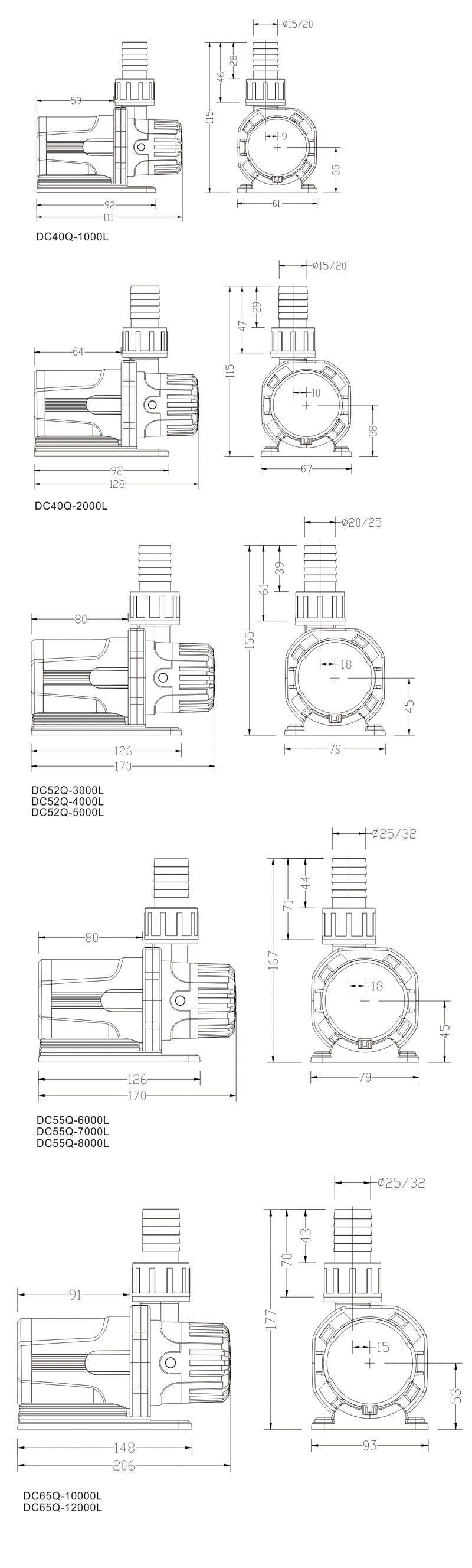White And Blue
ZKSJ Circulation Pool Pump White And Blue,Sine wave silent control,Small size with super power which overthrows the understanding of normal pump
- Impeller:
- Max head:
- Weight:
- Rated voltage:
- Max flow:
- Dimension:
ZKSJ Circulation Pool Pump White And Blue,Sine wave silent control,Small size with super power which overthrows the understanding of normal pump
Brightest spot
DC pump with wave mode
Separate control
Silent
Low consumption
Small body with big flow
High pressure
Two years Warranty
| Model | DC40Q-1000L | DC40Q-1500L | DC40Q-2000L | DC52Q-3000L | DC52Q-4000L | DC52Q-5000L | |
| Flow rate | 1000L/H | 1500L/H | 2000L/H | 3000L/H | 4000L/H | 5000L/H | |
| Head | 2.5M | 3M | 3.5M | 3M | 4M | 5M | |
| Max Consumption | 13W | 18W | 20W | 35W | 55W | 70W | |
| Min Consumption | 5W | 5W | 5W | 6W | 10W | 10W | |
| Voltage | DC 24V | DC 24V | |||||
| Dimension | 128*123*67 | 170*167*79 | |||||
| Outlet/Inlet | 15mm/20mm | 20mm/25mm | |||||
| Model | DC55Q-6000L | DC55Q-7000L | DC55Q-8000L | DC65Q-10000L | DC65Q-12000L | ||
| Flow rate | 6000L/H | 7000L/H | 8000L/H | 10000L/H | 12000L/H | ||
| Head | 4M | 4.5M | 5M | 4M | 5M | ||
| Max Consumption | 55W | 70W | 85W | 85W | 100W | ||
| Min Consumption | 10W | 10W | 10W | 10W | 10W | ||
| Voltage | DC 24V | DC 24V | |||||
| Dimension | 170*167*79 | 206*177*93 | |||||
| Outlet/Inlet | 25mm/32mm | 25mm/32mm | |||||
Steady flow Mode(20 levels):
The pump will work in this mode when powered on.you can change the speed by the key of “speed”.when the indicator screen shows the number “101”,that means you have choose the lowest flow rate, when the indicator screen shows the number “120”,that means maximum flow rate.
Wave making Mode(20 levels):
Wave was generated by the changing of flow rate(from starting flow to max flow) and need two step of settings:Starting flow and Wave length.
1).Starting Flow:Before working in wave mode, you should adjust the starting flow(Mode 1) into minimum 103 (the starting flow 500L/H), 110 the starting flow 1500L/H.Maximum starting flow 115(3500L/H)
2).Wave length:After the setting of mode 1, press the key of “mode”into mode 2(wave mode),the press speed to change the wave length(20 levels).
Feed mode:
Press the key “Feed” till the indicator screen shows the number “410”. When the number “410” comes out, that means you have chosen Feed Mode successfully. And then the wave maker will stop working for your feeding fishes.Meantime, the indicator screen starts the countdown when it shows the number“410”. The countdown is 10 minutes. When the screen shows the number “400”, that means the count down is over and the wave maker restarts its working